
I have a MacBook for music production and design, and I have a ThinkPad X220 (with Artix Linux) machine for programming.
Music production
I’m doing this on a MacBook, using only wired accesoires and internet. Its screen is incredible and low-flicker. It has great battery life, and great performance in general. It has made working with Ableton Live a much more enjoyable experience.
Operating system
- macOS
Windows sucks, macOS is alright, Linux is pretty nice. Microsoft sucks, Apple sucks, and unfortunately many Linux based corporations kind of suck as well. But at the same time, macOS is very usable, and mostly looks alright. The new Tahoe version is a crime though.
DAW
I have tried using REAPER. It's pretty good once set up to your liking, and I even like its raw look to some extent. It runs like a charm and you can do most things you want. But for me, it can't replace Ableton Live.
Bitwig Studio comes closer, but I dislike its look a lot, especially the amount of accent colors on plugins. And, I just miss too many stock plugins from Ableton.
Plugins
There is no need to buy many plugins, this is just what I use and have found valuable for my workflow.
Synths
Serum has been my most used synth throughout the years, but somewhat recently I’ve started enjoying the more analog inspired synths.
I think having Diva and Serum 2 (or Phase Plant) will allow you to achieve nearly any sound you'd like. These are just unbeatably versatile.
The stock Ableton synths are great as well. I particularly enjoy Analog and Drift.

Equalizers
I mostly use stock EQs these days. Pro-Q 3 is still incredible though, and Sie-Q is great for treble.
Compressors
Mostly stock compressors, but Vulf Compressor occasionally sounds amazing on the drum bus. I believe I’ve used this on every single song on Modernity EP.
Limiters
Stock limiter, or Pro-L 2 when I'm serious.
Delays
Valhalla Delay is my bread-and-butter delay. It sounds great and it’s extremely versatile. The others are mostly used for more experimental sound design. Ableton stock delay is amazing as well, it's the fastest way to get the sound you want.
Reverbs
Valhalla is just great, what can I say. I sometimes use Endless Smile for transitions.
Saturation / distortion
Goodhertz Tupe might be my favorite plugin. I nearly always use it on my synth bus. It creates this very smooth crunch when dialed in properly. Rift is my most used distortion for sound design. It’s really fun to go through all the presets and find what sounds cool. Ableton Saturator, Overdrive, Pedal and Amp are great as well. I've not played around with Roar yet.
Filters
This is one of my absolute favorites. Ableton Auto Filter gets used a lot as well.
Utilities
ShaperBox 3 is my go-to plugin for sidechaining, though I’ve been experimenting with some different methods as well.
Miscellaneous
- Aberrant DSP SketchCassette II
- Goodhertz Wow Control
- SoundToys Little Microshift
- SoundToys PhaseMistress
- Goodhertz Trem Control
- Goodhertz Lossy
- XLN Audio Addictive Drums 2
I use SketchCassette II and Wow Control for vibrato or chorus effects. PhaseMistress is my favorite phaser. Lossy is just cool, either on the master bus, or to create very watery ambience. And I often use Addictive Drums 2 for realistic sounding cymbals and percussion.
This concludes the plugin section. Once again, this is just what I
use, and I’ve been collecting these for over
Programming
I have gone through the Luke Smith pipeline and became a bit of a FOSS enthusiast for a while. Ideologically speaking it’s a decent movement, but pragmatically speaking it’s not there yet. Most people want their software to just work, and I can’t blame them. However, I prefer using these highly configured machines over macOS or Windows.
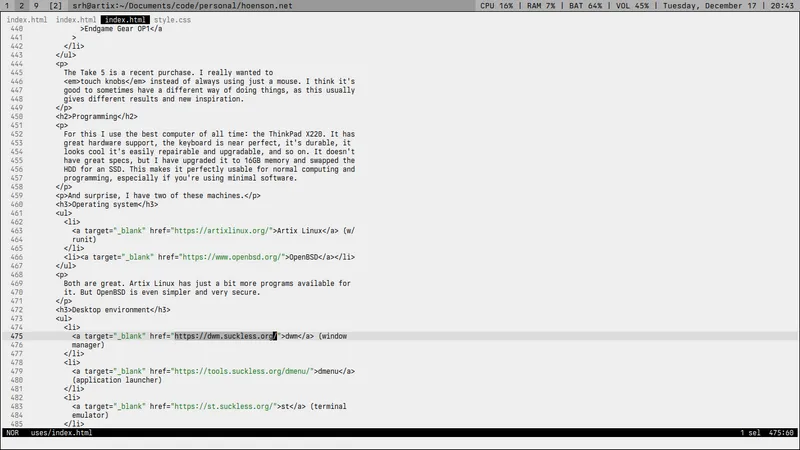
So, for programming (and most daily computing) I use the ThinkPad
X220 (released in
). It has great hardware support,
the keyboard is near perfect, it’s durable, it looks cool,
it’s easily repairable and upgradable, and so on. It
doesn’t have great specs, but I have upgraded it to
And surprise, I actually own two of these.
Operating system
- Artix Linux (w/ runit)
- OpenBSD
Both are great. Artix Linux has just a bit more programs available for it. But OpenBSD is even simpler and very secure. Alpine Linux is also a great option.
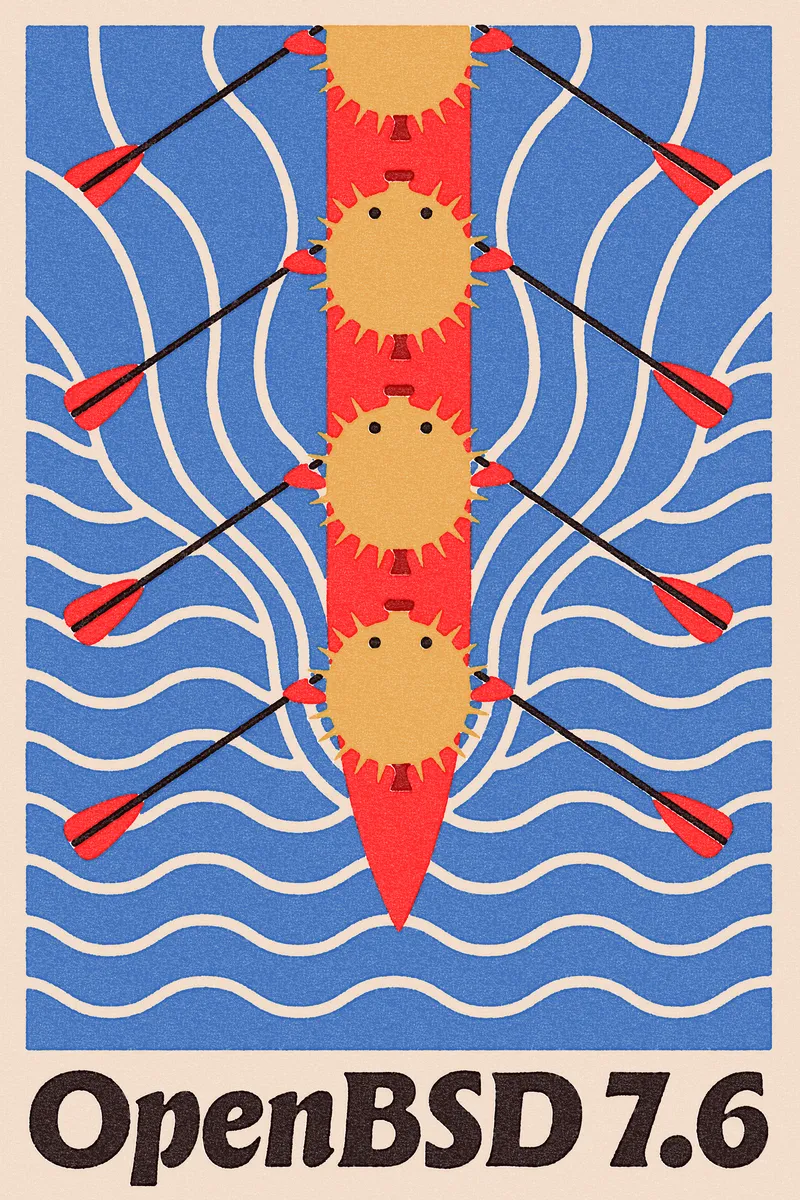
Desktop environment
I’m calling this my desktop environment, the suckless desktop environment. Most people would choose GNOME or Xfce, but I like it minimal.
I think an i3-based
setup with either
Alacritty or the
new Ghostty terminal
emulator and
Rofi is also a great option, which even requires a bit less configuration.
I have used this in the past.
Shell
bashzsh
I usually use the shell the operating system comes with, but
I’ve also been trying out
fish and
elvish. I think elvish
is very promising, but fish is a lot more mature and has recently
gotten a full Rust rewrite.
The history search in both fish and elvish could replace my usage of
atuin, since I
don’t use the sync feature anyway. And the file manager in
elvish could even replace
lf for me,
we’ll see.
Text editor
Once you start using vim-like editors, you can’t go back.
It’s not even (only) about any “productivity
gains”, it’s just more fun and expressive. You can keep
these very minimal, or you can shape them into a custom
IDE.
Web browser
None of these are even close to being perfect. Firefox acts like they’re all about privacy, but then they use Google as the default search engine and have many privacy features disabled by default. The same can be said about Brave Browser, albeit to a slightly lower extent.
But there is hope! Ladybird is building a new browser from scratch, including their own rendering engine.
Browser extensions
uMatrix is the best content blocker, easy to use, yet still deep control. uBlock Origin is the best ad blocker. Tridactyl is the best Vim interface for Firefox. And I still don’t care about cookies, and neither should you.
Mail client
I’ve yet to find a mail client that’s truly intuitive to
me. The CLI mail client aerc comes closer than any GUI I’ve
tried, but Betterbird is decent. Betterbird is a fork of
Mozilla Thunderbird. The default macOS mail client is also fine.
Search engine
Kagi is near perfect, but it’s also paid, which is a big reason of it’s so good! Great unbiased results from their own index.
All of these serve very different purposes. Marginalia and Wiby I mostly use to find niche blogposts, written on actual personal websites. Really fun for exploration. SearXNG is a metasearch engine, so you get results from many different search engines for your query. DuckDuckGo gets used when I need to find a product or service in my area, or when I’m trying to fix a bug.

Password manager
A local first password manager. It works well, I manually sync it, I don’t use it with browser extensions, and I follow this strategy.
Miscellaneous
I do use all of these tools, but some of them are mostly listed here as a shout-out. You can ignore most of these if you’re not a UNIX nerd.
- Miniflux (RSS feed reader)
-
mpv(media player) -
scrot(screenshot utility) -
nsxiv(image viewer) -
rsync(file transfer) - Syncthing (file transfer)
-
zathura(PDF viewer) - FFmpeg (audio/video swiss army knife)
-
tmux(terminal multiplexer) -
htop(process viewer) - ImageMagick (image editing)
-
yt-dlp(audio/video downloader) - Pandoc (document converter)
-
picom(X11 compositor) -
xwallpaper(wallpaper utility) -
lf(file manager) -
cmus(music player) -
httpd(OpenBSD HTTP server)
I use Miniflux as my RSS feed reader. This is how I stay
up to date with websites, music and YouTube videos. It has been a great
experience to control the content that comes into my world. I’ve
previously used
newsboat and
newsraft, which are CLIs, but for some reason neither stuck.
This website is under construction. Some things don’t make perfect sense yet in every configuration, I’ll fix it someday!
You can reach me at stan@hoenson.net.
Recommended articles
- Minimizing Liabilities Is Making It. — by Luke Smith
- Science vs. Soyence — by Luke Smith
- Experts Aren't Always the Most Expert — by Jacob W. Smith
- The small web is beautiful — by Ben Hoyt
- Can We Make Bicycles Sustainable Again? — by Kris de Decker
- How to Do Great Work
— by Paul Graham
Recommended albums
- Ascend — by Mont Duamel
- I Heard That Noise — by quickly, quickly
- Vanisher, Horizon Scraper — by Quadeca
- K1 — by kmoe
- Pink Moon — by Nick Drake
- Always in a Hurry — by Medasin
- Odyssey — by HOME
- The weight of the world — by Syzy
- Nurture — by Porter Robinson
- Two Star & The Dream Police — by Mk.gee
- The Long and Short of It — by quickly, quickly
- Sequence — by T-120
- Welcome Home — by Gareth Donkin
Latest releases


